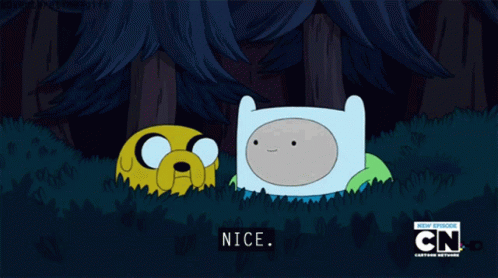
이전글 : [PHP] 게시판 만들기 with MVC - 1부 Migration
이전글 : [PHP] 게시판 만들기 with MVC - 2부 Routing
이전글 : [PHP] 게시판 만들기 with MVC - 3부 View(List & Create)
이전글 : [PHP] 게시판 만들기 with MVC - 4부 Controller
Pagination
기존에 있던 index.php에서 테이블 부분부터 수정하여 Pagination을 구현합시다.
bbs/view/index.php
<!-- 게시물 목록 테이블 -->
<table class="table table-bordered">
<thead>
<tr class="text-center">
<th width="80">번호</th>
<th width="300">제목</th>
<th width="100">글쓴이</th>
<th width="80">추천수</th>
<th width="80">조회수</th>
<th width="100">작성일</th>
</tr>
</thead>
<tbody>
<?php
// 현재 페이지 설정 값
$currentPage = $_GET['page'] ?? 1;
$searchWord = $_GET['search'] ?? '';
// 페이지마다 보여줄 아이템 개수
$perPage = 10;
// 페이지의 시작 인덱스 값
$startIndex = ($currentPage - 1) * $perPage;
// 전체 게시글 수
$total = $post->count($searchWord);
// 전체 페이지 개수
$totalPage = ceil($total / $perPage);
// 현재 페이지에서 보여줄 마지막 페이지
$endPage = $totalPage > $currentPage + 4 ? $currentPage + 4 : $totalPage;
$endPage = $endPage < 10 && $totalPage > 10 ? 10 : $endPage;
// 게시글 목록 가져오기
$posts = $post->getPosts($searchWord, $startIndex, $perPage);
if ($posts) {
$bonusIdx = 0;
foreach ($posts as $postInfo) {
/// 30 글자 초과시 ... 저리
$title = $postInfo["title"];
if (strlen($title) > 30) {
// mb_substr: 한글이 깨지지 않도록 해줌
$title = str_replace($postInfo["title"], mb_substr($postInfo["title"], 0, 30, "utf-8") . "...", $postInfo["title"]);
}
?>
<tr>
<td><?= $total - ($startIndex + $bonusIdx++) ?></td>
<td>
<a href="./read?idx=<?= $postInfo['idx'] ?>">
<?= $title . " [" . $postInfo['reply_count'] . "]"; ?>
<?php if ($postInfo['is_new']) { ?>
<span class="badge badge-primary">new</span>
<?php } ?>
</a>
</td>
<td><?= $postInfo['name'] ?></td>
<td><?= $postInfo['thumbs_up'] ?></td>
<td><?= $postInfo['views'] ?></td>
<td><?= $postInfo['created_at'] ?></td>
</tr>
<?php
}
} else {
echo "<tr><td colspan='6' class='text-center'>게시글이 없습니다.</td></tr>";
}
?>
</tbody>
</table>
<!-- 페이지네이션 -->
<nav aria-label="Page navigation">
<ul class="pagination">
<li class="page-item">
<a class="page-link" data-page="1" aria-label="Previous">
<span aria-hidden="true">«</span>
</a>
</li>
<?php
for ($page = max($currentPage - 4, 1); $page <= $endPage; $page++) {
$isActive = $page == $currentPage ? 'active' : '';
echo "<li class='page-item $isActive'><span class='page-link' data-page='$page'>$page</span></li>";
}
?>
<li class="page-item">
<a class="page-link" data-page="<?= $totalPage ?>" aria-label="Next">
<span aria-hidden="true">»</span>
</a>
</li>
</ul>
</nav>
</div>
</body>
<script src="/bbs/assets/script/index.js"></script>
</html>일단 Post Model의 Count와 index.js가 없으니 에러가 발생합니다.
아래에서 추가해 줍시다.
Count
bbs/Model/Post.php
<?php
namespace Model;
use PDO;
use PDOException;
class Post extends BaseModel
{
...
/**
* Post 목록의 개수
* @param $search string 검색어
* @return int|mixed
*/
public function count(string $search)
{
try {
$query = "SELECT count(idx) FROM posts WHERE title like :search";
$stmt = $this->conn->prepare($query);
$stmt->bindValue('search', '%' . ($search ?? '') . '%');
$stmt->execute();
return $stmt->fetchColumn();
} catch (PDOException $e) {
error_log($e->getMessage());
return 0;
}
}
}
Script
bbs/assets/script/index.js
$(document).ready(function () {
// 페이지 이동
$(".page-link").click(function () {
let currentUrl = window.location.href;
let urlSearchParams = new URLSearchParams(window.location.search);
// page 파라미터 세팅
urlSearchParams.set('page', $(this).attr('data-page'));
location.href = currentUrl.split('?')[0] + '?' + urlSearchParams.toString();
})
});
이제 페이지네이션 기능을 전부 추가했습니다.
데이터를 여러 개 추가하면 아래처럼 페이지네이션 기능을 사용할 수 있고
데이터 추가가 번거롭다면 index.php의 $perPage 값을 줄이면 편하게 체크할 수 있습니다.
$perPage = 3을 했을 때에 결과물입니다.
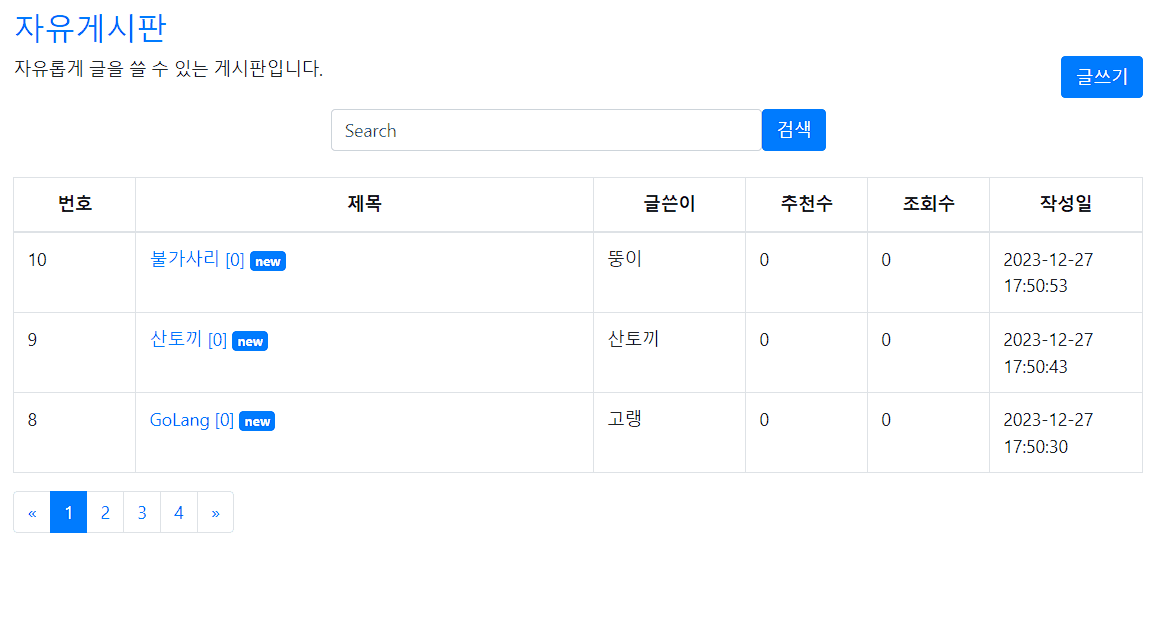
'PHP > Modern PHP' 카테고리의 다른 글
| [PHP] 게시판 만들기 with MVC - 7부 Update & Delete (0) | 2023.12.27 |
|---|---|
| [PHP] 게시판 만들기 with MVC - 6부 Read (0) | 2023.12.27 |
| [PHP] 게시판 만들기 with MVC - 4부 Controller (0) | 2023.12.27 |
| [PHP] 게시판 만들기 with MVC - 3부 View(List & Create) (1) | 2023.12.27 |
| [PHP] 게시판 만들기 with MVC - 2부 Routing (0) | 2023.12.26 |
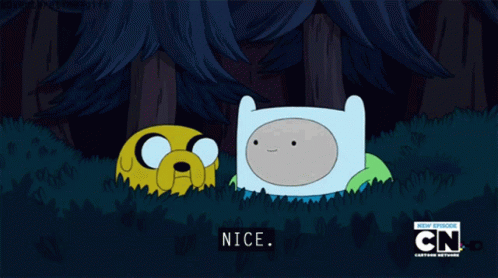
이전글 : [PHP] 게시판 만들기 with MVC - 1부 Migration
이전글 : [PHP] 게시판 만들기 with MVC - 2부 Routing
이전글 : [PHP] 게시판 만들기 with MVC - 3부 View(List & Create)
이전글 : [PHP] 게시판 만들기 with MVC - 4부 Controller
Pagination
기존에 있던 index.php에서 테이블 부분부터 수정하여 Pagination을 구현합시다.
bbs/view/index.php
<!-- 게시물 목록 테이블 -->
<table class="table table-bordered">
<thead>
<tr class="text-center">
<th width="80">번호</th>
<th width="300">제목</th>
<th width="100">글쓴이</th>
<th width="80">추천수</th>
<th width="80">조회수</th>
<th width="100">작성일</th>
</tr>
</thead>
<tbody>
<?php
// 현재 페이지 설정 값
$currentPage = $_GET['page'] ?? 1;
$searchWord = $_GET['search'] ?? '';
// 페이지마다 보여줄 아이템 개수
$perPage = 10;
// 페이지의 시작 인덱스 값
$startIndex = ($currentPage - 1) * $perPage;
// 전체 게시글 수
$total = $post->count($searchWord);
// 전체 페이지 개수
$totalPage = ceil($total / $perPage);
// 현재 페이지에서 보여줄 마지막 페이지
$endPage = $totalPage > $currentPage + 4 ? $currentPage + 4 : $totalPage;
$endPage = $endPage < 10 && $totalPage > 10 ? 10 : $endPage;
// 게시글 목록 가져오기
$posts = $post->getPosts($searchWord, $startIndex, $perPage);
if ($posts) {
$bonusIdx = 0;
foreach ($posts as $postInfo) {
/// 30 글자 초과시 ... 저리
$title = $postInfo["title"];
if (strlen($title) > 30) {
// mb_substr: 한글이 깨지지 않도록 해줌
$title = str_replace($postInfo["title"], mb_substr($postInfo["title"], 0, 30, "utf-8") . "...", $postInfo["title"]);
}
?>
<tr>
<td><?= $total - ($startIndex + $bonusIdx++) ?></td>
<td>
<a href="./read?idx=<?= $postInfo['idx'] ?>">
<?= $title . " [" . $postInfo['reply_count'] . "]"; ?>
<?php if ($postInfo['is_new']) { ?>
<span class="badge badge-primary">new</span>
<?php } ?>
</a>
</td>
<td><?= $postInfo['name'] ?></td>
<td><?= $postInfo['thumbs_up'] ?></td>
<td><?= $postInfo['views'] ?></td>
<td><?= $postInfo['created_at'] ?></td>
</tr>
<?php
}
} else {
echo "<tr><td colspan='6' class='text-center'>게시글이 없습니다.</td></tr>";
}
?>
</tbody>
</table>
<!-- 페이지네이션 -->
<nav aria-label="Page navigation">
<ul class="pagination">
<li class="page-item">
<a class="page-link" data-page="1" aria-label="Previous">
<span aria-hidden="true">«</span>
</a>
</li>
<?php
for ($page = max($currentPage - 4, 1); $page <= $endPage; $page++) {
$isActive = $page == $currentPage ? 'active' : '';
echo "<li class='page-item $isActive'><span class='page-link' data-page='$page'>$page</span></li>";
}
?>
<li class="page-item">
<a class="page-link" data-page="<?= $totalPage ?>" aria-label="Next">
<span aria-hidden="true">»</span>
</a>
</li>
</ul>
</nav>
</div>
</body>
<script src="/bbs/assets/script/index.js"></script>
</html>일단 Post Model의 Count와 index.js가 없으니 에러가 발생합니다.
아래에서 추가해 줍시다.
Count
bbs/Model/Post.php
<?php
namespace Model;
use PDO;
use PDOException;
class Post extends BaseModel
{
...
/**
* Post 목록의 개수
* @param $search string 검색어
* @return int|mixed
*/
public function count(string $search)
{
try {
$query = "SELECT count(idx) FROM posts WHERE title like :search";
$stmt = $this->conn->prepare($query);
$stmt->bindValue('search', '%' . ($search ?? '') . '%');
$stmt->execute();
return $stmt->fetchColumn();
} catch (PDOException $e) {
error_log($e->getMessage());
return 0;
}
}
}
Script
bbs/assets/script/index.js
$(document).ready(function () {
// 페이지 이동
$(".page-link").click(function () {
let currentUrl = window.location.href;
let urlSearchParams = new URLSearchParams(window.location.search);
// page 파라미터 세팅
urlSearchParams.set('page', $(this).attr('data-page'));
location.href = currentUrl.split('?')[0] + '?' + urlSearchParams.toString();
})
});
이제 페이지네이션 기능을 전부 추가했습니다.
데이터를 여러 개 추가하면 아래처럼 페이지네이션 기능을 사용할 수 있고
데이터 추가가 번거롭다면 index.php의 $perPage 값을 줄이면 편하게 체크할 수 있습니다.
$perPage = 3을 했을 때에 결과물입니다.
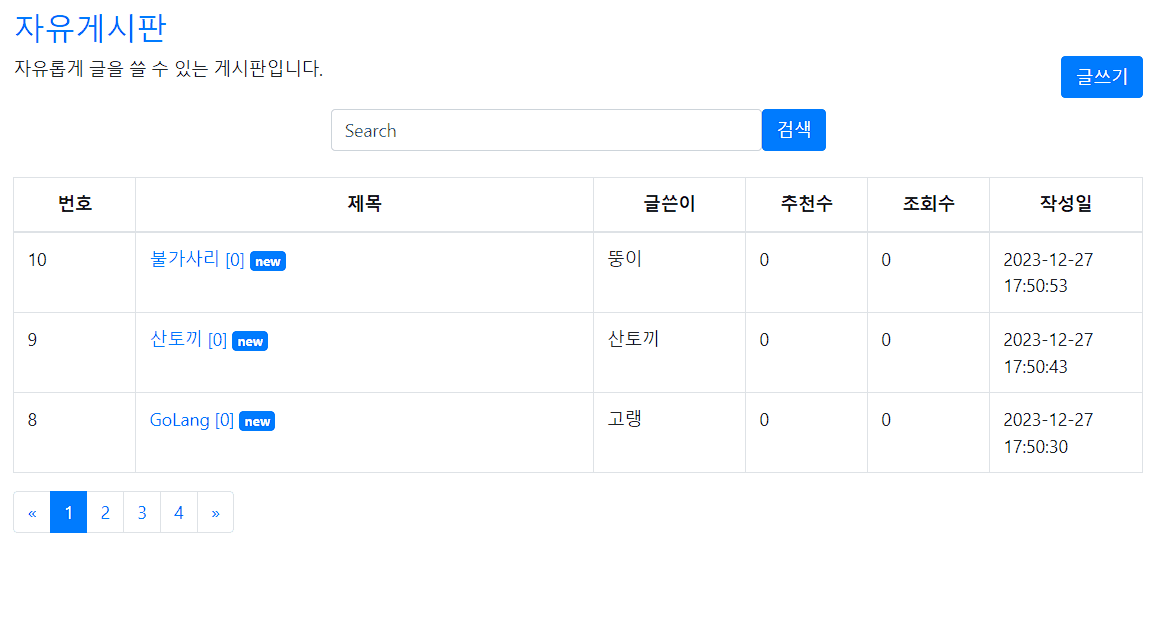
'PHP > Modern PHP' 카테고리의 다른 글
| [PHP] 게시판 만들기 with MVC - 7부 Update & Delete (0) | 2023.12.27 |
|---|---|
| [PHP] 게시판 만들기 with MVC - 6부 Read (0) | 2023.12.27 |
| [PHP] 게시판 만들기 with MVC - 4부 Controller (0) | 2023.12.27 |
| [PHP] 게시판 만들기 with MVC - 3부 View(List & Create) (1) | 2023.12.27 |
| [PHP] 게시판 만들기 with MVC - 2부 Routing (0) | 2023.12.26 |
