라라벨 공부
개요
해당 이미지 업로드 포스트는 이전 포스트가 존재합니다, 아래 글부터 봐주시기 바랍니다.
Laravel9 이미지 업로드 (with Dropzone) 1부 : Setting & Create & Image Upload
라라벨 공부 바로가기 개요 우리가 만들 사이트는 Dropzone.js를 이용해 Drag & Drop으로 이미지를 저장할 수 있는 일종의 미디어 라이브러리를 만들고자 합니다, Dropzone.js를 쓰지 않는 이미지 업로드
seung.tistory.com
1. Index
이제 이미지도 저장했고 DB에 데이터도 저장했습니다.
저장한 데이터를 뿌려주도록 합시다
web.php에 아래 코드를 추가해주도록 합시다.
Route::get('/', [ImageController::class, 'index'])->name('image.index');컨트롤러도 수정해줍시다, app/Http/Controllers/ImageController.php
<?php
namespace App\Http\Controllers;
use App\Models\Image;
use Illuminate\Http\Request;
use Illuminate\Support\Facades\Storage;
class ImageController extends Controller
{
...
public function index()
{
$lists = $this->image->paginate(10);
return view('image/index', compact("lists"));
}
...
}이제 view를 추가해줍시다. resources/views/image/index.blade.php
<!DOCTYPE html>
<html>
<head>
<title>dropzone</title>
<meta name="_token" content="{{csrf_token()}}"/>
<script src="https://code.jquery.com/jquery-3.6.0.min.js"
integrity="sha256-/xUj+3OJU5yExlq6GSYGSHk7tPXikynS7ogEvDej/m4=" crossorigin="anonymous"></script>
<link href="https://cdn.jsdelivr.net/npm/bootstrap@5.0.2/dist/css/bootstrap.min.css" rel="stylesheet">
</head>
<body>
<div class="container">
<h4 class="pt-4">Laravel Image Archive</h4>
<div class="container" class="pt-4">
<div class="row">
<div class="col-12">
<table class="table table-image">
<thead>
<tr>
<th scope="col">No</th>
<th scope="col">Name</th>
<th scope="col">Image</th>
<th scope="col">Created At</th>
<th scope="col">
<a href="{{route('image.create')}}">
<button class="btn btn-primary btn-xs">Create</button>
</a>
</th>
</tr>
</thead>
<tbody>
@php
$number = ($lists->currentPage() -1) * $lists->perPage()
@endphp
@foreach($lists as $key => $list)
<tr>
<td scope="row">{{$key + 1 + $number }}</td>
<td>{{$list->origin_name}}</td>
<td class="w-25">
<img src="{{asset($list->path)}}" class="img-fluid img-thumbnail"
alt="{{$list->origin_name}}">
</td>
<td>{{$list->created_at}}</td>
<td>
{{-- 아직은 삭제 기능을 만들 지 않았으므로 실행되지 않습니다. --}}
<form action="#" method="post">
@csrf
@method('delete')
<input type="hidden" name="page" value="{{$lists->currentPage()}}">
<input onclick="return confirm('정말로 삭제하겠습니까?')" type="submit" value="delete"/>
</form>
</td>
</tr>
@endforeach
</tbody>
</table>
{{-- 라라벨 기본 페이지네이션을 사용하도록 합시다. --}}
{!! $lists->links() !!}
</div>
</div>
</div>
</body>
</html>라라벨의 기본 페이지네이션을 사용하도록 했으니 라라벨 기본 부트스트랩도 적용시키도록 합시다
app/Providers/AppServiceProvider.php
<?php
namespace App\Providers;
use Illuminate\Support\ServiceProvider;
use Illuminate\Pagination\Paginator;
class AppServiceProvider extends ServiceProvider
{
...
/**
* Bootstrap any application services.
*
* @return void
*/
public function boot()
{
Paginator::useBootstrapFive();
Paginator::useBootstrapFour();
}
}왜 이렇게 하는지 이해가 안 가는 분들은 다음 글을 참고해주세요.
그러면 아래와 같이 적용된 인덱스를 확인이 가능합니다.

그리고 create 페이지에 리스트로 돌아가는 버튼을 추가해줍시다.
resources/views/image/create.blade.php
...
<h4 class="pt-4">Laravel DropZone</h4>
<hr class="pd-4"/>
{{-- 최대 업로드 양을 넘었을 경우 경고를 띄어줍시다. --}}
<div class="alert alert-danger" role="alert" style="display: none">
이미지는 한번에 5개까지 업로드가 가능합니다.
</div>
<form method="post" action="{{route('image.store')}}" enctype="multipart/form-data" class="dropzone" id="dropzone">
@csrf
</form>
{{-- 프로그래스 바를 만들어줍시다. --}}
<div class="progress mt-3 mb-3">
<div class="progress-bar" role="progressbar" aria-valuenow="75" aria-valuemin="0" aria-valuemax="100"></div>
</div>
<button type="submit" id="submit-all" class="btn btn-primary btn-xs">Upload the file</button>
{{-- 아래 부분이 추가된 부분입니다. --}}
<a href="{{route("image.index")}}">
<button class="btn btn-primary btn-xs">List</button>
</a>
...결과적으로 아래와 같이 이미지 추가와 페이지네이션이 작동합니다.

2. Destroy
이제 이미지 리스트에서 이미지를 지우는 기능을 추가해줍시다, web.php
Route::delete('{image}', [ImageController::class, 'destroy'])->name('image.destroy');resources/views/image/index.blade.php의 삭제 버튼 form에 action 값을 수정해줍시다.
<form action="{{route('image.destroy', $list->id)}}" method="post">그리고 Controller도 수정합시다, app/Http/Controllers/ImageController.php
...
public function destroy(Image $image, Request $request)
{
$image->delete();
// 실제 이미지 삭제
Storage::delete($image->path);
return redirect()->route('image.index');
}
}그전에 정렬 기준을 내림차순으로 바꿔줍시다, app/Http/Controllers/ImageController.php
...
public function index()
{
$lists = $this->image->orderBy('created_at','desc')->paginate(10);
return view('image/index', compact("lists"));
}
...이제 아래처럼 리스트에서 이미지를 삭제할 수 있습니다.
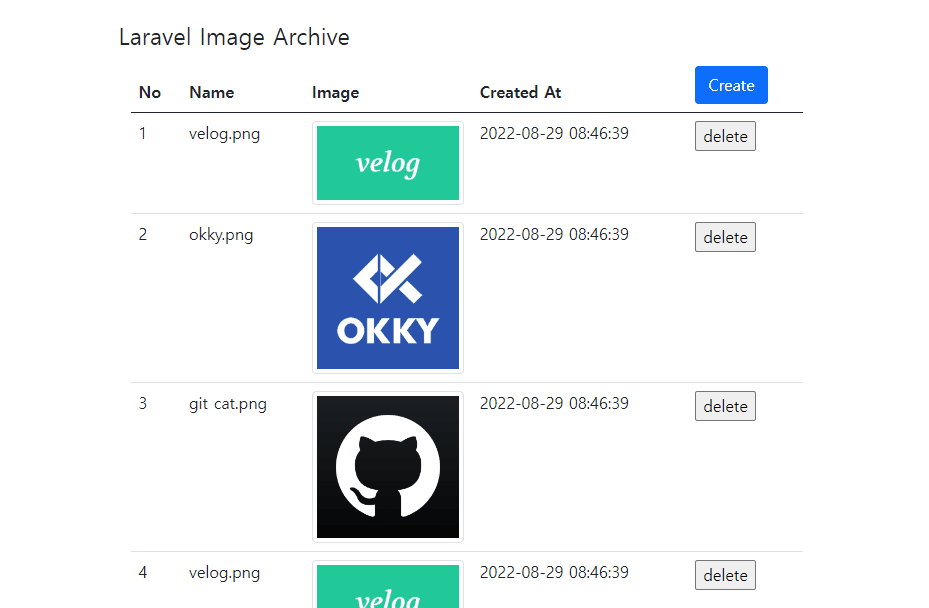
이제 마지막 단계입니다.
3. Ajax Destroy
이미지를 등록했을 때 마음에 들지 않을 경우 현재 할 수 있는 방법은 화면을 리로드 하는 방법뿐입니다.
하지만 이미 업로드했다면 리스트에 나가서 일일이 삭제하는 방법밖에 없죠.
그 문제를 해결해봅시다.
우선 web.php에 아래 코드를 추가합시다.
Route::post('/destroy', [ImageController::class, 'ajaxDestroy'])->name('image.ajaxDestroy');그리고 resources/views/image/create.blade.php도 수정해줍시다.
addRemoveLinks를 추가함으로써 이미지 삭제 이벤트를 추가하고 삭제 이벤트를 수정합시다.
Dropzone.options.dropzone =
{
...
addRemoveLinks: true, // 삭제 버튼 노출
renameFile: function (file) {
...
},
init: function () {
...
},
// 삭제 이벤트 추가
removedfile: function (file) {
let file_name = file.upload.filename;
let origin_name = file.name;
// 삭제 ajax
$.ajax({
headers: {
'X-CSRF-TOKEN': $('meta[name="_token"]').attr('content')
},
type: 'POST',
url: '{{ route("image.ajaxDestroy") }}',
data: {
"file_name": file_name,
"origin_name": origin_name
},
success: function (data) {
console.log("File has been successfully removed!!");
},
error: function (e) {
console.log(e);
}
});
let fileRef;
return (fileRef = file.previewElement) != null ?
fileRef.parentNode.removeChild(file.previewElement) : void 0;
},
success: function (file, response) {
...
},
error: function (file, response) {
...
}
};저는 이미지를 삭제할 때 ajax 요청으로 Controller에 ajaxDestroy 메서드를 부를 것입니다.
이 메서드 업로드 여부와 관계없이 쉽게 처리하기 할 것입니다.
...
public function ajaxDestroy(Request $request)
{
$image = $this->image->where("path", "like", "%".$request["file_name"])->first();
/*
* 업로드 된 데이터라면 여기서 데이터를 가져옵니다.
* 그것은 이미지가 업로드 되었다는 의미로 이미지도 같이 삭제해줍니다.
*/
if($image != null){
Storage::delete($image->path);
$image->delete();
}
return response()->json(['success' => true]);
}
}이제 아래와 같이 이미지 업로드 후에도 create 페이지에서 비동기 삭제가 가능한 것을 볼 수 있습니다.
물론 업로드하지 않은 경우에도 기능을 합니다.
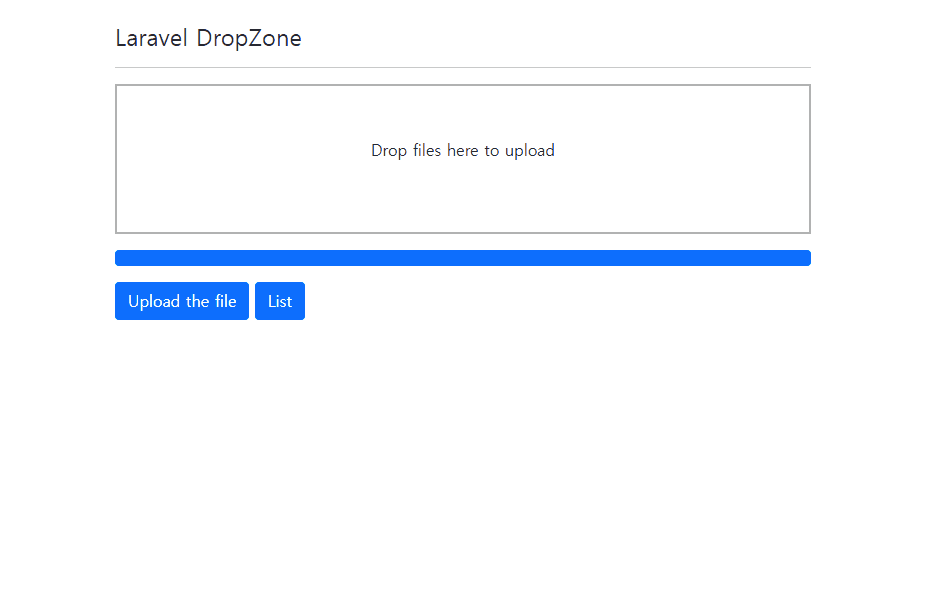
'PHP > Laravel' 카테고리의 다른 글
| Laravel 라라벨 스케줄링(Scheduling)하기 with crontab (0) | 2022.09.15 |
|---|---|
| Laravel9 라라벨 csv 읽어서 저장하기(CSV seeding) (0) | 2022.09.07 |
| Laravel9 이미지 업로드 (with Dropzone) 1부 : Setting & Create & Image Upload (0) | 2022.08.29 |
| Laravel9 라라벨 난수 액셀 다운로드 (Laravel-Excel) (2) | 2022.08.22 |
| Laravel9 라라벨 액셀 다운로드 (Laravel-Excel) (0) | 2022.08.19 |
라라벨 공부
개요
해당 이미지 업로드 포스트는 이전 포스트가 존재합니다, 아래 글부터 봐주시기 바랍니다.
Laravel9 이미지 업로드 (with Dropzone) 1부 : Setting & Create & Image Upload
라라벨 공부 바로가기 개요 우리가 만들 사이트는 Dropzone.js를 이용해 Drag & Drop으로 이미지를 저장할 수 있는 일종의 미디어 라이브러리를 만들고자 합니다, Dropzone.js를 쓰지 않는 이미지 업로드
seung.tistory.com
1. Index
이제 이미지도 저장했고 DB에 데이터도 저장했습니다.
저장한 데이터를 뿌려주도록 합시다
web.php에 아래 코드를 추가해주도록 합시다.
Route::get('/', [ImageController::class, 'index'])->name('image.index');컨트롤러도 수정해줍시다, app/Http/Controllers/ImageController.php
<?php
namespace App\Http\Controllers;
use App\Models\Image;
use Illuminate\Http\Request;
use Illuminate\Support\Facades\Storage;
class ImageController extends Controller
{
...
public function index()
{
$lists = $this->image->paginate(10);
return view('image/index', compact("lists"));
}
...
}이제 view를 추가해줍시다. resources/views/image/index.blade.php
<!DOCTYPE html>
<html>
<head>
<title>dropzone</title>
<meta name="_token" content="{{csrf_token()}}"/>
<script src="https://code.jquery.com/jquery-3.6.0.min.js"
integrity="sha256-/xUj+3OJU5yExlq6GSYGSHk7tPXikynS7ogEvDej/m4=" crossorigin="anonymous"></script>
<link href="https://cdn.jsdelivr.net/npm/bootstrap@5.0.2/dist/css/bootstrap.min.css" rel="stylesheet">
</head>
<body>
<div class="container">
<h4 class="pt-4">Laravel Image Archive</h4>
<div class="container" class="pt-4">
<div class="row">
<div class="col-12">
<table class="table table-image">
<thead>
<tr>
<th scope="col">No</th>
<th scope="col">Name</th>
<th scope="col">Image</th>
<th scope="col">Created At</th>
<th scope="col">
<a href="{{route('image.create')}}">
<button class="btn btn-primary btn-xs">Create</button>
</a>
</th>
</tr>
</thead>
<tbody>
@php
$number = ($lists->currentPage() -1) * $lists->perPage()
@endphp
@foreach($lists as $key => $list)
<tr>
<td scope="row">{{$key + 1 + $number }}</td>
<td>{{$list->origin_name}}</td>
<td class="w-25">
<img src="{{asset($list->path)}}" class="img-fluid img-thumbnail"
alt="{{$list->origin_name}}">
</td>
<td>{{$list->created_at}}</td>
<td>
{{-- 아직은 삭제 기능을 만들 지 않았으므로 실행되지 않습니다. --}}
<form action="#" method="post">
@csrf
@method('delete')
<input type="hidden" name="page" value="{{$lists->currentPage()}}">
<input onclick="return confirm('정말로 삭제하겠습니까?')" type="submit" value="delete"/>
</form>
</td>
</tr>
@endforeach
</tbody>
</table>
{{-- 라라벨 기본 페이지네이션을 사용하도록 합시다. --}}
{!! $lists->links() !!}
</div>
</div>
</div>
</body>
</html>라라벨의 기본 페이지네이션을 사용하도록 했으니 라라벨 기본 부트스트랩도 적용시키도록 합시다
app/Providers/AppServiceProvider.php
<?php
namespace App\Providers;
use Illuminate\Support\ServiceProvider;
use Illuminate\Pagination\Paginator;
class AppServiceProvider extends ServiceProvider
{
...
/**
* Bootstrap any application services.
*
* @return void
*/
public function boot()
{
Paginator::useBootstrapFive();
Paginator::useBootstrapFour();
}
}왜 이렇게 하는지 이해가 안 가는 분들은 다음 글을 참고해주세요.
그러면 아래와 같이 적용된 인덱스를 확인이 가능합니다.

그리고 create 페이지에 리스트로 돌아가는 버튼을 추가해줍시다.
resources/views/image/create.blade.php
...
<h4 class="pt-4">Laravel DropZone</h4>
<hr class="pd-4"/>
{{-- 최대 업로드 양을 넘었을 경우 경고를 띄어줍시다. --}}
<div class="alert alert-danger" role="alert" style="display: none">
이미지는 한번에 5개까지 업로드가 가능합니다.
</div>
<form method="post" action="{{route('image.store')}}" enctype="multipart/form-data" class="dropzone" id="dropzone">
@csrf
</form>
{{-- 프로그래스 바를 만들어줍시다. --}}
<div class="progress mt-3 mb-3">
<div class="progress-bar" role="progressbar" aria-valuenow="75" aria-valuemin="0" aria-valuemax="100"></div>
</div>
<button type="submit" id="submit-all" class="btn btn-primary btn-xs">Upload the file</button>
{{-- 아래 부분이 추가된 부분입니다. --}}
<a href="{{route("image.index")}}">
<button class="btn btn-primary btn-xs">List</button>
</a>
...결과적으로 아래와 같이 이미지 추가와 페이지네이션이 작동합니다.

2. Destroy
이제 이미지 리스트에서 이미지를 지우는 기능을 추가해줍시다, web.php
Route::delete('{image}', [ImageController::class, 'destroy'])->name('image.destroy');resources/views/image/index.blade.php의 삭제 버튼 form에 action 값을 수정해줍시다.
<form action="{{route('image.destroy', $list->id)}}" method="post">그리고 Controller도 수정합시다, app/Http/Controllers/ImageController.php
...
public function destroy(Image $image, Request $request)
{
$image->delete();
// 실제 이미지 삭제
Storage::delete($image->path);
return redirect()->route('image.index');
}
}그전에 정렬 기준을 내림차순으로 바꿔줍시다, app/Http/Controllers/ImageController.php
...
public function index()
{
$lists = $this->image->orderBy('created_at','desc')->paginate(10);
return view('image/index', compact("lists"));
}
...이제 아래처럼 리스트에서 이미지를 삭제할 수 있습니다.
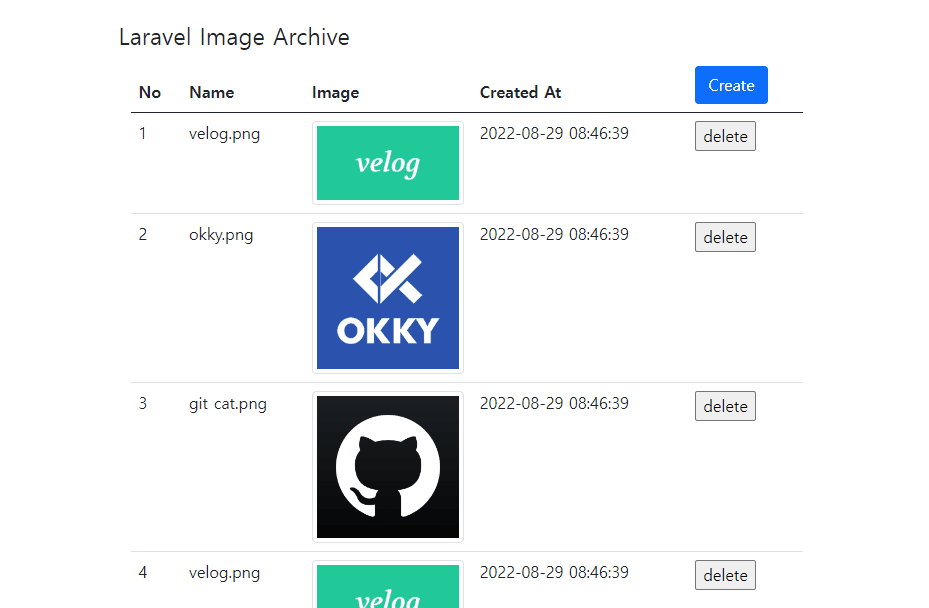
이제 마지막 단계입니다.
3. Ajax Destroy
이미지를 등록했을 때 마음에 들지 않을 경우 현재 할 수 있는 방법은 화면을 리로드 하는 방법뿐입니다.
하지만 이미 업로드했다면 리스트에 나가서 일일이 삭제하는 방법밖에 없죠.
그 문제를 해결해봅시다.
우선 web.php에 아래 코드를 추가합시다.
Route::post('/destroy', [ImageController::class, 'ajaxDestroy'])->name('image.ajaxDestroy');그리고 resources/views/image/create.blade.php도 수정해줍시다.
addRemoveLinks를 추가함으로써 이미지 삭제 이벤트를 추가하고 삭제 이벤트를 수정합시다.
Dropzone.options.dropzone =
{
...
addRemoveLinks: true, // 삭제 버튼 노출
renameFile: function (file) {
...
},
init: function () {
...
},
// 삭제 이벤트 추가
removedfile: function (file) {
let file_name = file.upload.filename;
let origin_name = file.name;
// 삭제 ajax
$.ajax({
headers: {
'X-CSRF-TOKEN': $('meta[name="_token"]').attr('content')
},
type: 'POST',
url: '{{ route("image.ajaxDestroy") }}',
data: {
"file_name": file_name,
"origin_name": origin_name
},
success: function (data) {
console.log("File has been successfully removed!!");
},
error: function (e) {
console.log(e);
}
});
let fileRef;
return (fileRef = file.previewElement) != null ?
fileRef.parentNode.removeChild(file.previewElement) : void 0;
},
success: function (file, response) {
...
},
error: function (file, response) {
...
}
};저는 이미지를 삭제할 때 ajax 요청으로 Controller에 ajaxDestroy 메서드를 부를 것입니다.
이 메서드 업로드 여부와 관계없이 쉽게 처리하기 할 것입니다.
...
public function ajaxDestroy(Request $request)
{
$image = $this->image->where("path", "like", "%".$request["file_name"])->first();
/*
* 업로드 된 데이터라면 여기서 데이터를 가져옵니다.
* 그것은 이미지가 업로드 되었다는 의미로 이미지도 같이 삭제해줍니다.
*/
if($image != null){
Storage::delete($image->path);
$image->delete();
}
return response()->json(['success' => true]);
}
}이제 아래와 같이 이미지 업로드 후에도 create 페이지에서 비동기 삭제가 가능한 것을 볼 수 있습니다.
물론 업로드하지 않은 경우에도 기능을 합니다.
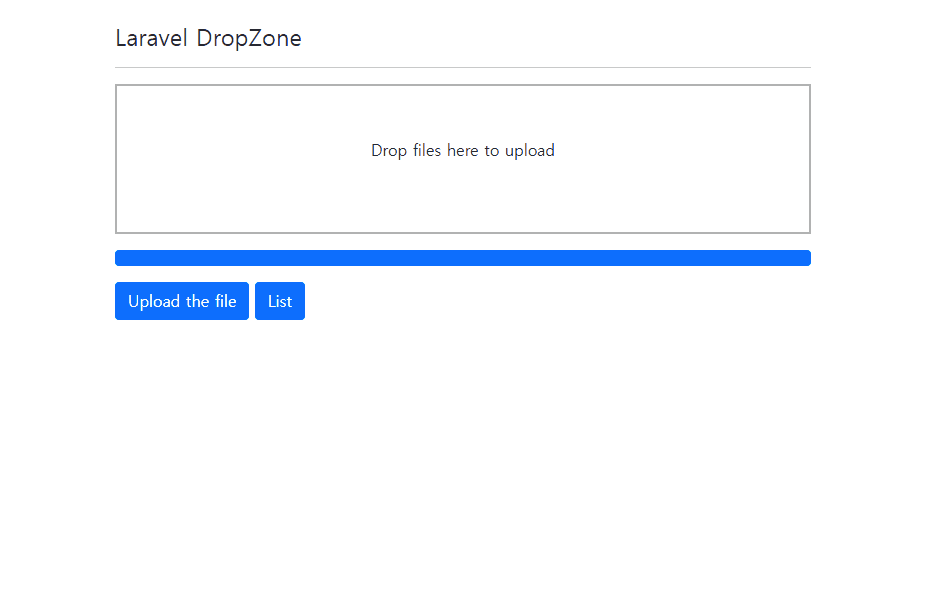
'PHP > Laravel' 카테고리의 다른 글
| Laravel 라라벨 스케줄링(Scheduling)하기 with crontab (0) | 2022.09.15 |
|---|---|
| Laravel9 라라벨 csv 읽어서 저장하기(CSV seeding) (0) | 2022.09.07 |
| Laravel9 이미지 업로드 (with Dropzone) 1부 : Setting & Create & Image Upload (0) | 2022.08.29 |
| Laravel9 라라벨 난수 액셀 다운로드 (Laravel-Excel) (2) | 2022.08.22 |
| Laravel9 라라벨 액셀 다운로드 (Laravel-Excel) (0) | 2022.08.19 |
