라라벨 공부
개요
이전에 Fast-Excel 라이브러리를 이용해 액셀을 다운로드하여봤습니다
하지만 사용해보니 다음과 같은 장점으로 기존에 쓰던 Laravel-Excel이 더 괜찮은 것 같습니다.
- 매우 잘된 튜토리얼
- 다양한 기능
- 어마 무시한 깃허브 스타가 주는 신뢰감
다음은 버전별 php의 권장 버전입니다.
이 부분을 참고하고 진행해주세요

저는 php 8.1.8, Laravel 9, Larvel-Excel 3.1을 사용했습니다.
설치
composer require maatwebsite/excel위 commend로 설치 시 아래와 같은 에러가 발생할 경우
Info from https://repo.packagist.org: #StandWithUkraine
Using version ^3.1 for maatwebsite/excel
./composer.json has been updated
Running composer update maatwebsite/excel
Loading composer repositories with package information
Updating dependencies
Your requirements could not be resolved to an installable set of packages.
Problem 1
- maatwebsite/excel[3.1.36, ..., 3.1.x-dev] require phpoffice/phpspreadsheet ^1.18 -> satisfiable by phpoffice/phpspreadsheet[1.18.0, ..., 1.24.1].
- maatwebsite/excel[3.1.0, ..., 3.1.25] require php ^7.0 -> your php version (8.1.8) does not satisfy that requirement.
- maatwebsite/excel[3.1.26, ..., 3.1.35] require illuminate/support 5.8.*|^6.0|^7.0|^8.0 -> found illuminate/support[v5.8.0, ..., 5.8.x-dev, v6.0.0, ..., 6.x-dev, v7.0.0, ..., 7.x-dev, v8.0.0, ..., 8.x-dev] but these were not loaded, likely because it conflicts with another require.
- phpoffice/phpspreadsheet[1.18.0, ..., 1.22.0] require psr/simple-cache ^1.0 -> found psr/simple-cache[1.0.0, 1.0.1] but the package is fixed to 3.0.0 (lock file version) by a partial update and that version does not match. Make sure you list it as an argument for the update command.
- phpoffice/phpspreadsheet[1.23.0, ..., 1.24.1] require psr/simple-cache ^1.0 || ^2.0 -> found psr/simple-cache[1.0.0, 1.0.1, 2.0.0, 2.x-dev] but the package is fixed to 3.0.0 (lock file version) by a partial update and that version does not match. Make sure you list it as an argument for the update command.
- Root composer.json requires maatwebsite/excel ^3.1 -> satisfiable by maatwebsite/excel[3.1.0, ..., 3.1.x-dev].
Use the option --with-all-dependencies (-W) to allow upgrades, downgrades and removals for packages currently locked to specific versions.
You can also try re-running composer require with an explicit version constraint, e.g. "composer require maatwebsite/excel:*" to figure out if any version is installable, or "composer require maatwebsite/excel:^2.1" if you know which you need.아래 commend를 사용하시면 됩니다.
composer require psr/simple-cache:^2.0 maatwebsite/excelconfig/app.php에 아래와 같이 수정합시다.
'providers' => [
...
Maatwebsite\Excel\ExcelServiceProvider::class,
],
'aliases' => Facade::defaultAliases()->merge([
...
'Excel' => Maatwebsite\Excel\Facades\Excel::class,
])->toArray(),이제 아래 명령어를 입력하면 export 세팅 파일을 만들 수 있습니다. config/excel.php
php artisan vendor:publish --provider="Maatwebsite\Excel\ExcelServiceProvider" --tag=config
사용법
이번에도 이전에 포스팅한 라라벨 CRUD를 사용하겠습니다.
이번 포스팅에 목적은 Laravel-Excel 이므로 필수는 아니지만 코드 이해가 필요하신 분은 참고하시면 되겠습니다.
모든 액셀 다운로드 작업은 Export 객체를 통합니다, Export 클래스를 만들어줍시다.
php artisan make:export ProductsExport --model=Product그러면 app/Exports/ProductsExport 파일이 생성된 것을 확인할 수 있습니다.
아래와 같은 코드로 생성되었습니다.
<?php
namespace App\Exports;
use App\Models\Product;
use Maatwebsite\Excel\Concerns\FromCollection;
class ProductsExport implements FromCollection
{
/**
* @return \Illuminate\Support\Collection
*/
public function collection()
{
return Product::all();
}
}이를 사용하기 위해 Controller를 아래로 바꾸어 줍시다
...
use Maatwebsite\Excel\Facades\Excel;
use App\Exports\ProductsExport;
class ProductController extends Controller
{
...
/* Laravel-Excel */
public function export(){
return Excel::download(new ProductsExport(), 'products.xlsx');
}
...
}web.php에 아래 코드를 추가합니다.
Route::get('products/export/', [ProductController::class, 'export'])->name('products.export');기본 액셀에 경우 Fast-Excel과 달리 아무리 내용이 길어도 한 줄로 나오네요
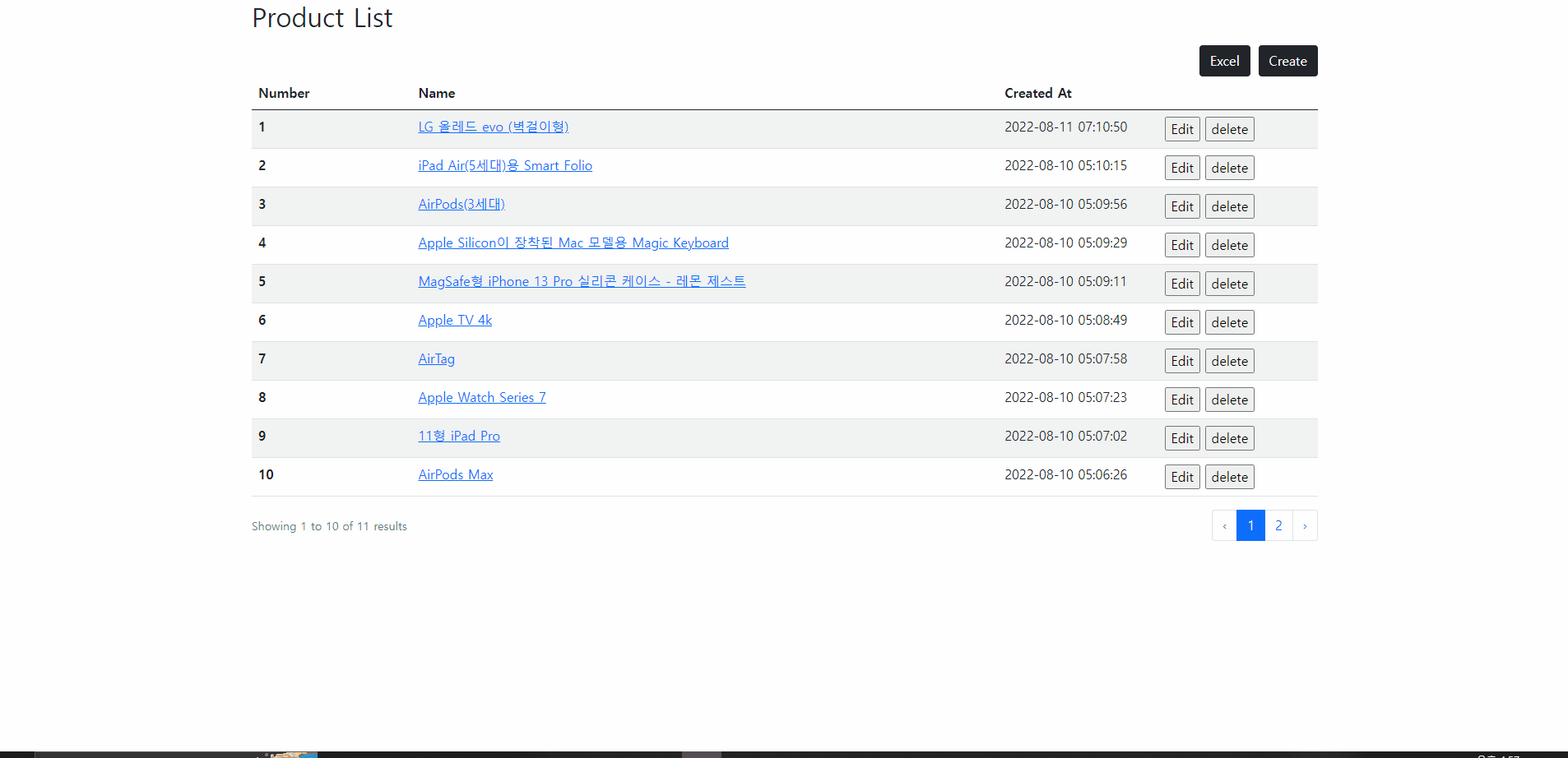
활용
위에서 나온 액셀은 긴 데이터양이 작은 셀 안에 갇히므로 보기 어려웠는데 이를 조정해봅시다.
<?php
namespace App\Exports;
use App\Models\Product;
use Maatwebsite\Excel\Concerns\FromCollection;
use Maatwebsite\Excel\Concerns\WithColumnWidths;
use Maatwebsite\Excel\Concerns\WithHeadings;
use Maatwebsite\Excel\Concerns\WithStyles;
use PhpOffice\PhpSpreadsheet\Worksheet\Worksheet;
class ProductsExport implements FromCollection, WithHeadings, WithColumnWidths, WithStyles
{
/**
* @return \Illuminate\Support\Collection
*/
public function collection()
{
return Product::all();
}
// 해딩 row 추가, 이차원 배열로 2행으로 만들 수도 있습니다.
public function headings(): array
{
return [
'ID',
'Name',
'Content',
'Created At',
'Updated At',
'Call'
];
}
// 각 컬럼의 width 설정.
public function columnWidths(): array
{
return [
'A' => 10,
'B' => 30,
'C' => 45,
'D' => 30,
'E' => 30,
'F' => 20,
];
}
// 스타일도 변경할 수 있습니다.
public function styles(Worksheet $sheet)
{
$sheet->getStyle('A1:F1')->getFont()->setBold(true);
}
}아래와 같은 결과물을 얻을 수 있습니다.
확실히 Fast-Excel 보다는 자유롭게 커스텀이 가능하네요

'PHP > Laravel' 카테고리의 다른 글
| Laravel9 이미지 업로드 (with Dropzone) 1부 : Setting & Create & Image Upload (0) | 2022.08.29 |
|---|---|
| Laravel9 라라벨 난수 액셀 다운로드 (Laravel-Excel) (2) | 2022.08.22 |
| Laravel9 라라벨 액셀 다운로드 (Fast-Excel) (0) | 2022.08.19 |
| Laravel 9 CRUD 예제 4부 : 유효성 검사(Validation) (0) | 2022.08.11 |
| Laravel 9 CRUD 예제 3부 : 페이지네이션(Pagination) (0) | 2022.08.10 |
라라벨 공부
개요
이전에 Fast-Excel 라이브러리를 이용해 액셀을 다운로드하여봤습니다
하지만 사용해보니 다음과 같은 장점으로 기존에 쓰던 Laravel-Excel이 더 괜찮은 것 같습니다.
- 매우 잘된 튜토리얼
- 다양한 기능
- 어마 무시한 깃허브 스타가 주는 신뢰감
다음은 버전별 php의 권장 버전입니다.
이 부분을 참고하고 진행해주세요

저는 php 8.1.8, Laravel 9, Larvel-Excel 3.1을 사용했습니다.
설치
composer require maatwebsite/excel위 commend로 설치 시 아래와 같은 에러가 발생할 경우
Info from https://repo.packagist.org: #StandWithUkraine
Using version ^3.1 for maatwebsite/excel
./composer.json has been updated
Running composer update maatwebsite/excel
Loading composer repositories with package information
Updating dependencies
Your requirements could not be resolved to an installable set of packages.
Problem 1
- maatwebsite/excel[3.1.36, ..., 3.1.x-dev] require phpoffice/phpspreadsheet ^1.18 -> satisfiable by phpoffice/phpspreadsheet[1.18.0, ..., 1.24.1].
- maatwebsite/excel[3.1.0, ..., 3.1.25] require php ^7.0 -> your php version (8.1.8) does not satisfy that requirement.
- maatwebsite/excel[3.1.26, ..., 3.1.35] require illuminate/support 5.8.*|^6.0|^7.0|^8.0 -> found illuminate/support[v5.8.0, ..., 5.8.x-dev, v6.0.0, ..., 6.x-dev, v7.0.0, ..., 7.x-dev, v8.0.0, ..., 8.x-dev] but these were not loaded, likely because it conflicts with another require.
- phpoffice/phpspreadsheet[1.18.0, ..., 1.22.0] require psr/simple-cache ^1.0 -> found psr/simple-cache[1.0.0, 1.0.1] but the package is fixed to 3.0.0 (lock file version) by a partial update and that version does not match. Make sure you list it as an argument for the update command.
- phpoffice/phpspreadsheet[1.23.0, ..., 1.24.1] require psr/simple-cache ^1.0 || ^2.0 -> found psr/simple-cache[1.0.0, 1.0.1, 2.0.0, 2.x-dev] but the package is fixed to 3.0.0 (lock file version) by a partial update and that version does not match. Make sure you list it as an argument for the update command.
- Root composer.json requires maatwebsite/excel ^3.1 -> satisfiable by maatwebsite/excel[3.1.0, ..., 3.1.x-dev].
Use the option --with-all-dependencies (-W) to allow upgrades, downgrades and removals for packages currently locked to specific versions.
You can also try re-running composer require with an explicit version constraint, e.g. "composer require maatwebsite/excel:*" to figure out if any version is installable, or "composer require maatwebsite/excel:^2.1" if you know which you need.아래 commend를 사용하시면 됩니다.
composer require psr/simple-cache:^2.0 maatwebsite/excelconfig/app.php에 아래와 같이 수정합시다.
'providers' => [
...
Maatwebsite\Excel\ExcelServiceProvider::class,
],
'aliases' => Facade::defaultAliases()->merge([
...
'Excel' => Maatwebsite\Excel\Facades\Excel::class,
])->toArray(),이제 아래 명령어를 입력하면 export 세팅 파일을 만들 수 있습니다. config/excel.php
php artisan vendor:publish --provider="Maatwebsite\Excel\ExcelServiceProvider" --tag=config
사용법
이번에도 이전에 포스팅한 라라벨 CRUD를 사용하겠습니다.
이번 포스팅에 목적은 Laravel-Excel 이므로 필수는 아니지만 코드 이해가 필요하신 분은 참고하시면 되겠습니다.
모든 액셀 다운로드 작업은 Export 객체를 통합니다, Export 클래스를 만들어줍시다.
php artisan make:export ProductsExport --model=Product그러면 app/Exports/ProductsExport 파일이 생성된 것을 확인할 수 있습니다.
아래와 같은 코드로 생성되었습니다.
<?php
namespace App\Exports;
use App\Models\Product;
use Maatwebsite\Excel\Concerns\FromCollection;
class ProductsExport implements FromCollection
{
/**
* @return \Illuminate\Support\Collection
*/
public function collection()
{
return Product::all();
}
}이를 사용하기 위해 Controller를 아래로 바꾸어 줍시다
...
use Maatwebsite\Excel\Facades\Excel;
use App\Exports\ProductsExport;
class ProductController extends Controller
{
...
/* Laravel-Excel */
public function export(){
return Excel::download(new ProductsExport(), 'products.xlsx');
}
...
}web.php에 아래 코드를 추가합니다.
Route::get('products/export/', [ProductController::class, 'export'])->name('products.export');기본 액셀에 경우 Fast-Excel과 달리 아무리 내용이 길어도 한 줄로 나오네요
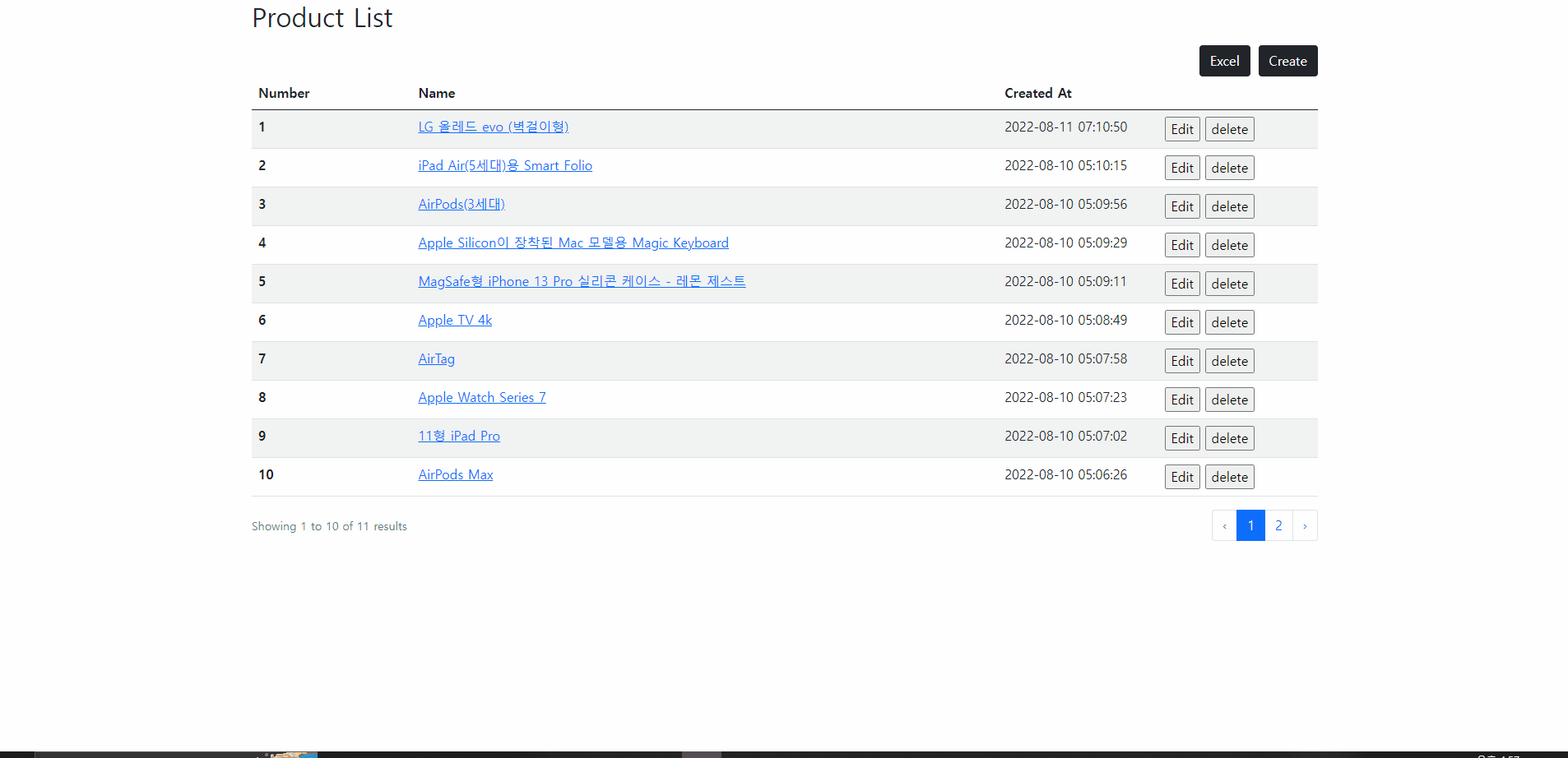
활용
위에서 나온 액셀은 긴 데이터양이 작은 셀 안에 갇히므로 보기 어려웠는데 이를 조정해봅시다.
<?php
namespace App\Exports;
use App\Models\Product;
use Maatwebsite\Excel\Concerns\FromCollection;
use Maatwebsite\Excel\Concerns\WithColumnWidths;
use Maatwebsite\Excel\Concerns\WithHeadings;
use Maatwebsite\Excel\Concerns\WithStyles;
use PhpOffice\PhpSpreadsheet\Worksheet\Worksheet;
class ProductsExport implements FromCollection, WithHeadings, WithColumnWidths, WithStyles
{
/**
* @return \Illuminate\Support\Collection
*/
public function collection()
{
return Product::all();
}
// 해딩 row 추가, 이차원 배열로 2행으로 만들 수도 있습니다.
public function headings(): array
{
return [
'ID',
'Name',
'Content',
'Created At',
'Updated At',
'Call'
];
}
// 각 컬럼의 width 설정.
public function columnWidths(): array
{
return [
'A' => 10,
'B' => 30,
'C' => 45,
'D' => 30,
'E' => 30,
'F' => 20,
];
}
// 스타일도 변경할 수 있습니다.
public function styles(Worksheet $sheet)
{
$sheet->getStyle('A1:F1')->getFont()->setBold(true);
}
}아래와 같은 결과물을 얻을 수 있습니다.
확실히 Fast-Excel 보다는 자유롭게 커스텀이 가능하네요

'PHP > Laravel' 카테고리의 다른 글
| Laravel9 이미지 업로드 (with Dropzone) 1부 : Setting & Create & Image Upload (0) | 2022.08.29 |
|---|---|
| Laravel9 라라벨 난수 액셀 다운로드 (Laravel-Excel) (2) | 2022.08.22 |
| Laravel9 라라벨 액셀 다운로드 (Fast-Excel) (0) | 2022.08.19 |
| Laravel 9 CRUD 예제 4부 : 유효성 검사(Validation) (0) | 2022.08.11 |
| Laravel 9 CRUD 예제 3부 : 페이지네이션(Pagination) (0) | 2022.08.10 |
