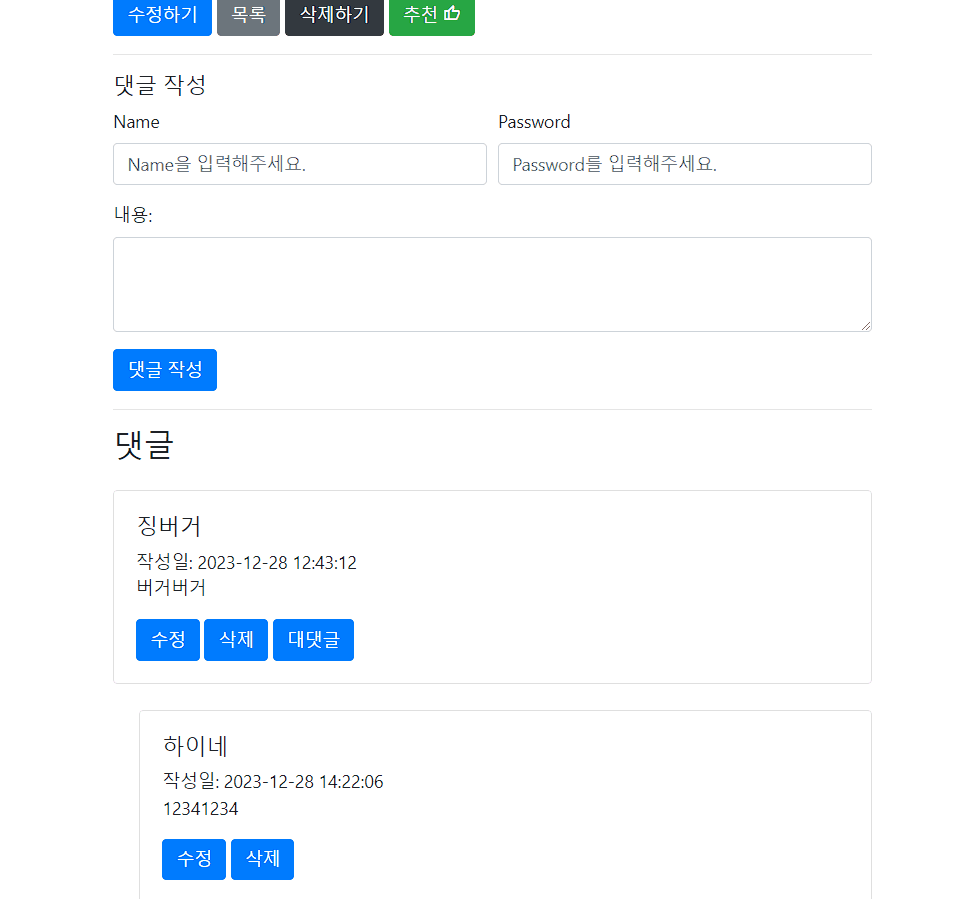[PHP] 게시판 만들기 with MVC - 11 SubReply
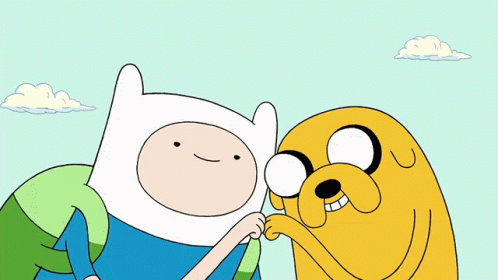
이전글 : [PHP] 게시판 만들기 with MVC - 1부 Migration
이전글 : [PHP] 게시판 만들기 with MVC - 2부 Routing
이전글 : [PHP] 게시판 만들기 with MVC - 3부 View(List & Create)
이전글 : [PHP] 게시판 만들기 with MVC - 4부 Controller
이전글 : [PHP] 게시판 만들기 with MVC - 5부 Pagination
이전글 : [PHP] 게시판 만들기 with MVC - 6부 Read
이전글 : [PHP] 게시판 만들기 with MVC - 7부 Update & Delete
이전글 : [PHP] 게시판 만들기 with MVC - 8부 Lock
이전글 : [PHP] 게시판 만들기 with MVC - 9부 Reply(List & Create)
이전글 : [PHP] 게시판 만들기 with MVC - 10부 Reply(Update & Delete)
대댓글
이제 대댓글 기능을 만들어봅시다
지난 포스팅에서 Controller와 Route 작업은 모두 마쳤습니다.
View와 Model 작업만 하면 끝납니다.
View
getSubReplies로 댓글마다의 대댓글 목록을 가져와서 뿌릴 겁니다.
bbs/view/read.php
...
<!-- 댓글 섹션 -->
<div class="mt-4 card">
<div class="card-body">
<input type="hidden" class="reply-idx" value="<?= $replyInfo['idx'] ?>"/>
<div class="media-body mb-3">
<h5 class="mt-0"><?= $replyInfo['name'] ?></h5>
<p class="mb-0">작성일: <?= $replyInfo['created_at'] ?></p>
<?= nl2br($replyInfo['content']) ?>
</div>
<button class="btn btn-primary btn-reply-edit" data-bs-toggle="modal"
data-bs-target="#editModal">
수정
</button>
<button class="btn btn-primary btn-reply-delete" data-bs-toggle="modal"
data-bs-target="#deleteModal">
삭제
</button>
<button class="btn btn-primary btnSubReply">
대댓글
</button>
</div>
</div>
// 추가
<?php
$subReplies = $reply->getSubReplies($replyInfo['idx']);
if ($subReplies) {
foreach ($subReplies as $subReplyInfo) {
?>
<div class="mt-4 card ml-4">
<div class="card-body">
<input type="hidden" class="reply-idx" value="<?= $subReplyInfo['idx'] ?>"/>
<div class="media-body mb-3">
<h5 class="mt-0"><?= $subReplyInfo['name'] ?></h5>
<p class="mb-0">작성일: <?= $subReplyInfo['created_at'] ?></p>
<?= nl2br($subReplyInfo['content']) ?>
</div>
<button class="btn btn-primary btn-reply-edit" data-bs-toggle="modal"
data-bs-target="#editModal">
수정
</button>
<button class="btn btn-primary btn-reply-delete" data-bs-toggle="modal"
data-bs-target="#deleteModal">
삭제
</button>
</div>
</div>
<?php
}
}
}
include_once "part/editModal.php";
include_once "part/deleteModal.php";
}
}
} else {
echo "<script>alert('존재하지 않는 게시물입니다.');history.back();</script>";
}
?>
</div>
<script src="/bbs/assets/script/read.js"></script>
</body>
</html>
Script
그러기 위해선 대댓글을 만들 form이 필요합니다.
Js로 대댓글 버튼을 누르면 바로 그 아래의 대댓글을 만들 수 있는 form을 동적으로 추가해 봅시다.
HTMl은 복사하는 게 정신에 이롭습니다.
script의 form을 보면 bbs/reply/create로 POST 요청을 하는 걸 알 수 있습니다
저번 포스트에서 분기를 나눈 게 대댓글도 같이 사용하기 위함입니다.
bbs/assets/script/read.js
$(document).ready(function () {
...
// 대댓글 작성 폼 생성 기능
$(".btnSubReply").click(function (){
let replyIdx = $(this).parent().find(".reply-idx").val();
let postIdx = $("#postIdx").val();
let subReplyFormExist = $("#subReplyForm").length > 0;
if (subReplyFormExist) {
$("#subReplyForm").remove();
}
$(this).parent().parent().after(
"<div class=\"mt-4 card ml-4\" id=\"subReplyForm\">\n" +
" <div class=\"card-body\">\n" +
" <form action=\"/bbs/reply/create\" method=\"post\">\n" +
" <h5>대댓글</h5>\n" +
" <input name=\"post_idx\" type=\"hidden\" class=\"reply-idx\" value=\""+postIdx+"\"/>\n" +
" <div class=\"media-body mb-3\">\n" +
" <input name=\"parent_idx\" type=\"hidden\" name=\"post_idx\" value=\""+replyIdx+"\">\n" +
" <div class=\"form-row\">\n" +
" <div class=\"form-group col-md-6\">\n" +
" <label for=\"name\">Name</label>\n" +
" <input type=\"text\" class=\"form-control\" name=\"name\" placeholder=\"Name을 입력해주세요.\">\n" +
" </div>\n" +
" <div class=\"form-group col-md-6\">\n" +
" <label for=\"password\">Password</label>\n" +
" <input type=\"password\" class=\"form-control\" name=\"pw\"\n" +
" placeholder=\"Password를 입력해주세요.\">\n" +
" </div>\n" +
" </div>\n" +
" <label for=\"content\">내용:</label>\n" +
" <textarea name=\"content\" class=\"form-control\" id=\"content\" rows=\"3\"></textarea>\n" +
" </div>\n" +
" <button class=\"btn btn-primary\" type=\"submit\">댓글 작성</button>\n" +
" </form>\n" +
" </div>\n" +
" </div>")
})
});Model
마지막으로 subReplyCreate와 getSubReplies를 만들어줍시다.
bbs/Model/Reply.php
<?php
namespace Model;
use PDOException;
class Reply extends BaseModel
{
...
/**
* 대댓글 만들기
* @param $postIdx
* @param $parentIdx
* @param $name
* @param $pw
* @param $content
* @return bool
*/
public function subReplyCreate($postIdx, $parentIdx, $name, $pw, $content): bool
{
try {
$hashed_pw = password_hash($pw, PASSWORD_DEFAULT);
$query = "INSERT INTO replies (post_idx, parent_idx, name, pw, content) VALUES (:post_idx, :parent_idx, :name, :pw, :content)";
return $this->conn->prepare($query)->execute([
'post_idx' => $postIdx,
'parent_idx' => $parentIdx,
'name' => $name,
'pw' => $hashed_pw,
'content' => $content
]);
} catch (PDOException $e) {
error_log($e->getMessage());
return false;
}
}
/**
* 대댓글 목록 가져오기
* @param $parentIdx
* @return array
*/
public function getSubReplies($parentIdx): array
{
try {
$query = "SELECT * FROM replies WHERE parent_idx = :parent_idx ORDER BY idx DESC";
$stmt = $this->conn->prepare($query);
$stmt->execute([
'parent_idx' => $parentIdx,
]);
return $stmt->fetchAll();
} catch (PDOException $e) {
error_log($e->getMessage());
return [];
}
}
}
결과는 아래와 같습니다.